- Home
- /
- Industry solutions
- /
- Emergency SMS

Emergency SMS
In emergencies and disasters, effective communication is essential to save lives and coordinate rescue efforts. In this digital age, where cell phones are ubiquitous, SMS has proven to be an invaluable communication channel in emergency situations. SMS messages can reach a wide audience quickly and reliably, regardless of geographical location.
Read how SMS is used as a lifeline in emergency situations, the many benefits it brings and the important considerations when implementing it. We'll also look at best practices to ensure emergency SMS communications are effective, accurate and respectful of privacy. Let's dive into how SMS can be a crucial component of modern emergency planning and rescue operations.
Benefits of using SMS in emergencies
In a world of complex risks and unpredictable threats, preparedness and the ability to respond quickly are essential to protect lives, property and communities. Emergencies and disasters can occur without warning and require immediate response from emergency authorities, rescue personnel and civil society at large. In these urgent moments, communication plays an absolutely critical role and this is where SMS has demonstrated its worth as a reliable lifeline in emergency situations.
SMS, or Short Message Service, has been around for several decades and was originally used as a simple method of sending short text messages between cell phones. Today, as technology has advanced, SMS has emerged as an effective and versatile communication channel in emergencies and disasters. In this article, we will explore the significant benefits of using SMS as a lifeline in emergency situations and how this form of communication has revolutionized the way authorities and emergency responders can respond and coordinate in urgent circumstances.
Quick response
93% of all SMS messages are opened within 3 minutes. In critical situations, every minute can count. SMS is the most effective way to reach many people.
Complete coverage
Both smartphones and dumbphones can receive SMS messages. All operators support it. This means there are no technical limitations.
Possibility of two-way communication
SMS offers the opportunity to have a dialog. Where is the person, what has happened, what help should be offered. All this can happen in seconds.
Personal and direct communication
When communicating in emergency situations, it's important that the message comes through clearly. With SMS, there are no distractions - it's plain text - nothing else. This means that recipients know exactly what to expect.
Preparing the contingency plan
An emergency response plan is important because it creates a structured and coordinated approach to handling emergencies. It provides guidelines and procedures that can minimize risk and damage and save lives. A well-prepared emergency plan increases the chances of an effective and rapid response, which is crucial in critical moments when every second counts. Preparatory work is therefore of the utmost importance.
Get the right mobile numbers into the system
The first thing to consider when thinking about incorporating SMS into your emergency response plan is how to obtain and maintain a list of the relevant people's phone numbers. In some cases the list will be festival volunteers, in some cases it will be residents and in others it will be a different target group.
Your Emergency SMS will never be more effective than the phone numbers you send to. That's why it's important that you have the right and complete numbers. You need to decide how to find these numbers. As part of the module, we have created a number of options for updating these numbers. You can import files with the numbers, you can upload the numbers via integration systems such as Zapier. These processes can all be automated so you don't have to worry about manually updating the list, but are ready to send out as soon as the situation arises.
Make correct groups
Once you've figured out how to collect all the numbers, you need to consider whether they should be grouped. Is it physical locations that determine the groups, is it competence areas or organizational structures that should determine your grouping.
Create templates
Think about whether you need to create templates for the messages to be sent. If you are aware of the situations that may arise, it can be a good idea. In SureSMS Emergency SMS we have included the option to create templates, but it may also be that the template should just be in your emergency plan.
Add SMS to your emergency plan
In the heat of battle it can be easy to forget something, so it's important that sending SMS is part of your checklists in your emergency plan. Remember to describe how, what and when to communicate. It's also important to assign responsibility for SMS communication.
SMS preparedness with SureSMS
In SureSMS, we have created a set of highly effective tools for communicating in emergencies. These features support different emergency scenarios. Collectively, we call it the Emergency SMS module. Below we explain and illustrate how Emergency SMS works.
The Emergency SMS module supports two different types of SMS. One is what we call a 1-way SMS. This is a notification of what has happened and how the recipient should deal with what has happened. The other is what we call a 2-way SMS and here you typically ask the recipient a question. "Are you OK?", "Are you at the location?", "Do you have a specific skill?" (which we need in this situation).
Setting up Emergency SMS in SureSMS
The first thing you need to do to see the special features of the Emergency SMS module is to enable it. This is done as follows:
- Log in to your SureSMS account here (if you don't have an account you can create a free account)
- In the menu on the left, select the main item "Integrations" (In this guide we use Danish words. If necessary, change the language in the top right corner
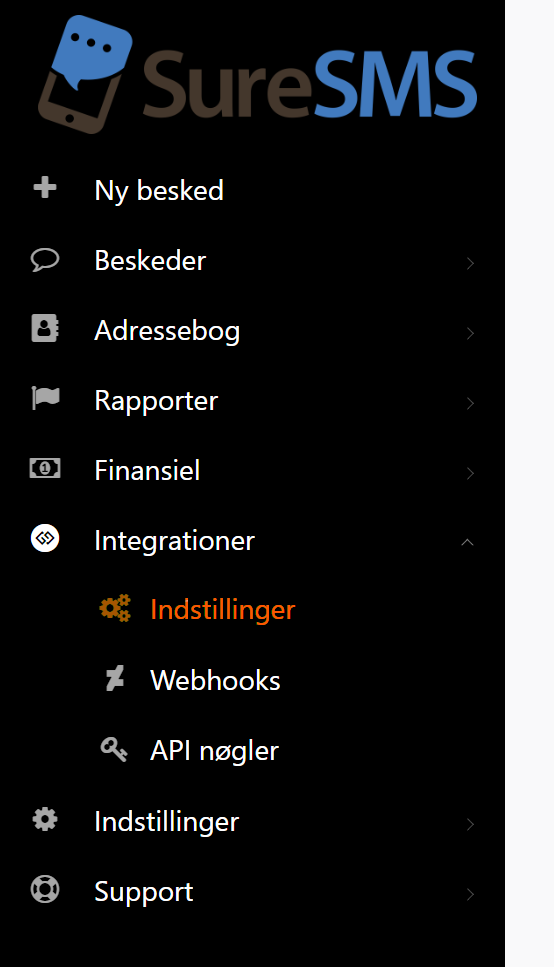
- Under the main item "Integrations", select the submenu "Settings". See screenshot to the right here.
- Next, check "Emergency SMS" and click Save
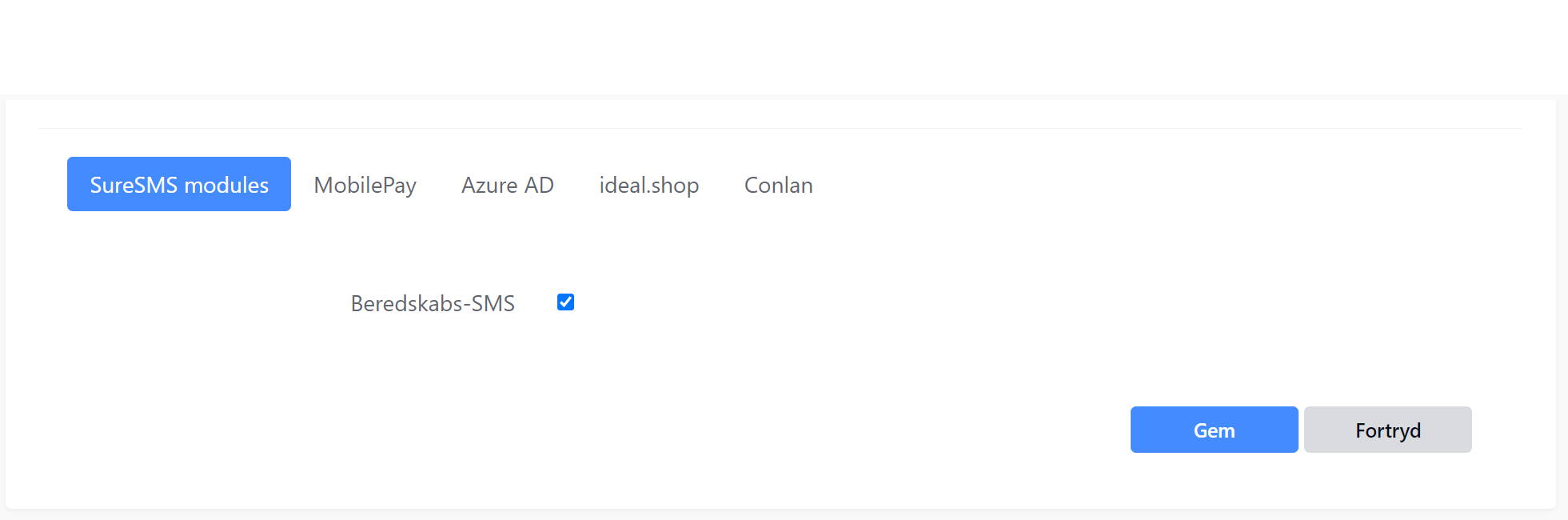
Now the module is activated, you will see some changes in the system that support the different emergency situations.
One- or two-way SMS
In an emergency situation, you need to decide whether the SMS to be sent out should be able to be answered. There is no right and wrong here, sometimes one makes sense and sometimes the other. If you just need to inform about an incident, the one-way solution is best. If you need a response back, you need a two-way solution.
What determines whether it's a one-way or two-way SMS is the sender ID you choose when sending the message. Below you can see that the user has three options. A phone number, Alarm or SMS Service. SMS service can be used if it's just a notification. Alarm if it's a security incident and the phone number if it's a two-way emergency message.
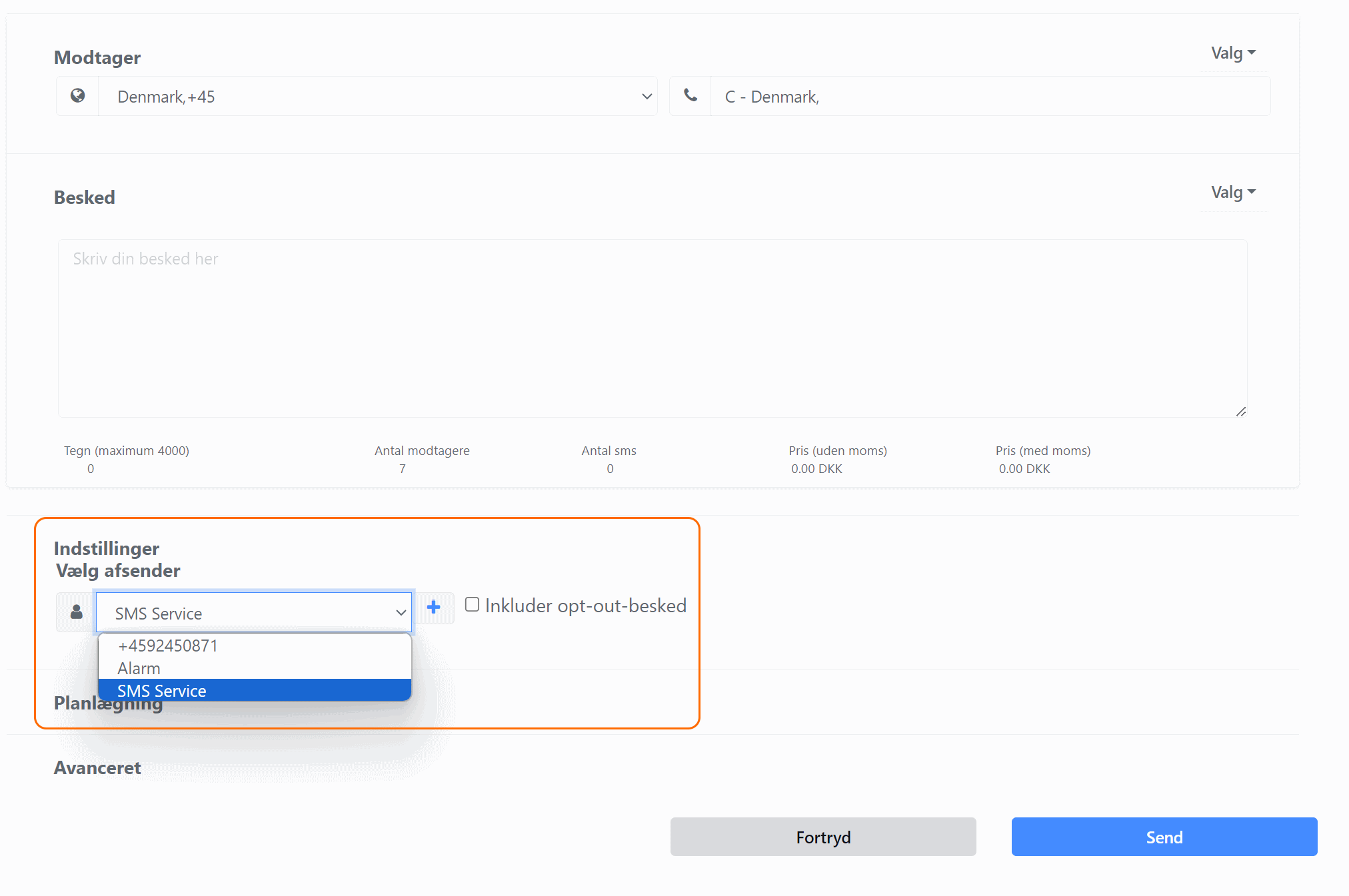
When preparing to use Emergency SMS, you need to consider these sender IDs. You can add these IDs on the Sender ID (requires login). It is a good idea to do this during setup.
One-way SMS
If you choose to send a one-way SMS, it is done like this: (see screenshot below)
- In the top right corner, click "Options" and then "Select group".
- Select the groups where the information is relevant to
- Write the message in "Message"
- Choose the correct sender
- Click on "Send".
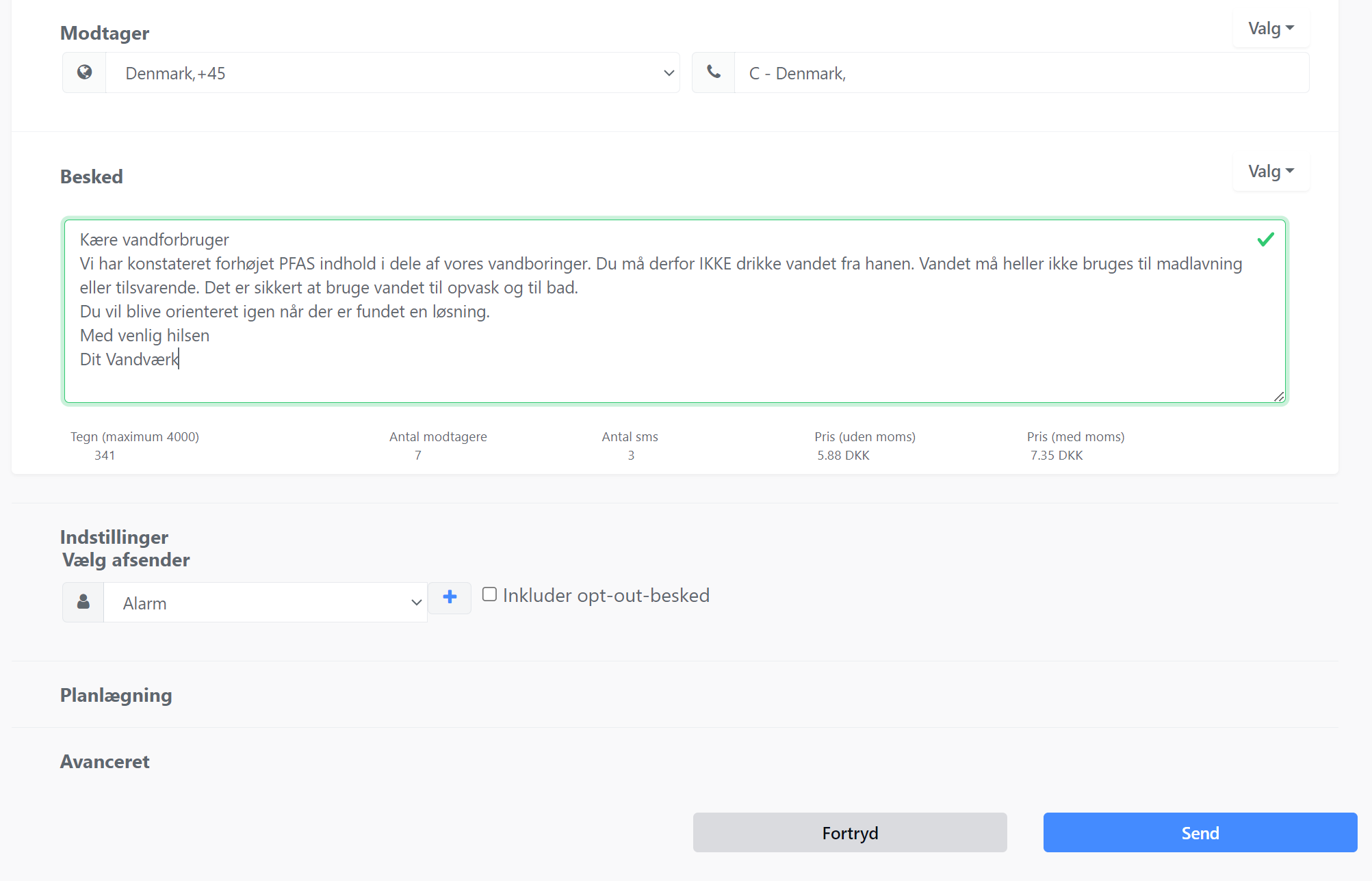
Once you have sent the message in the above way, you can go to the "Messages" menu and under it "Outbox". Here you will see a screen like the one below. Next to each recipient you will be able to see if the message has been delivered to the phone. If the message is not delivered to the phone, you need to find alternative ways to contact the person. This could, for example, be by calling the recipient.
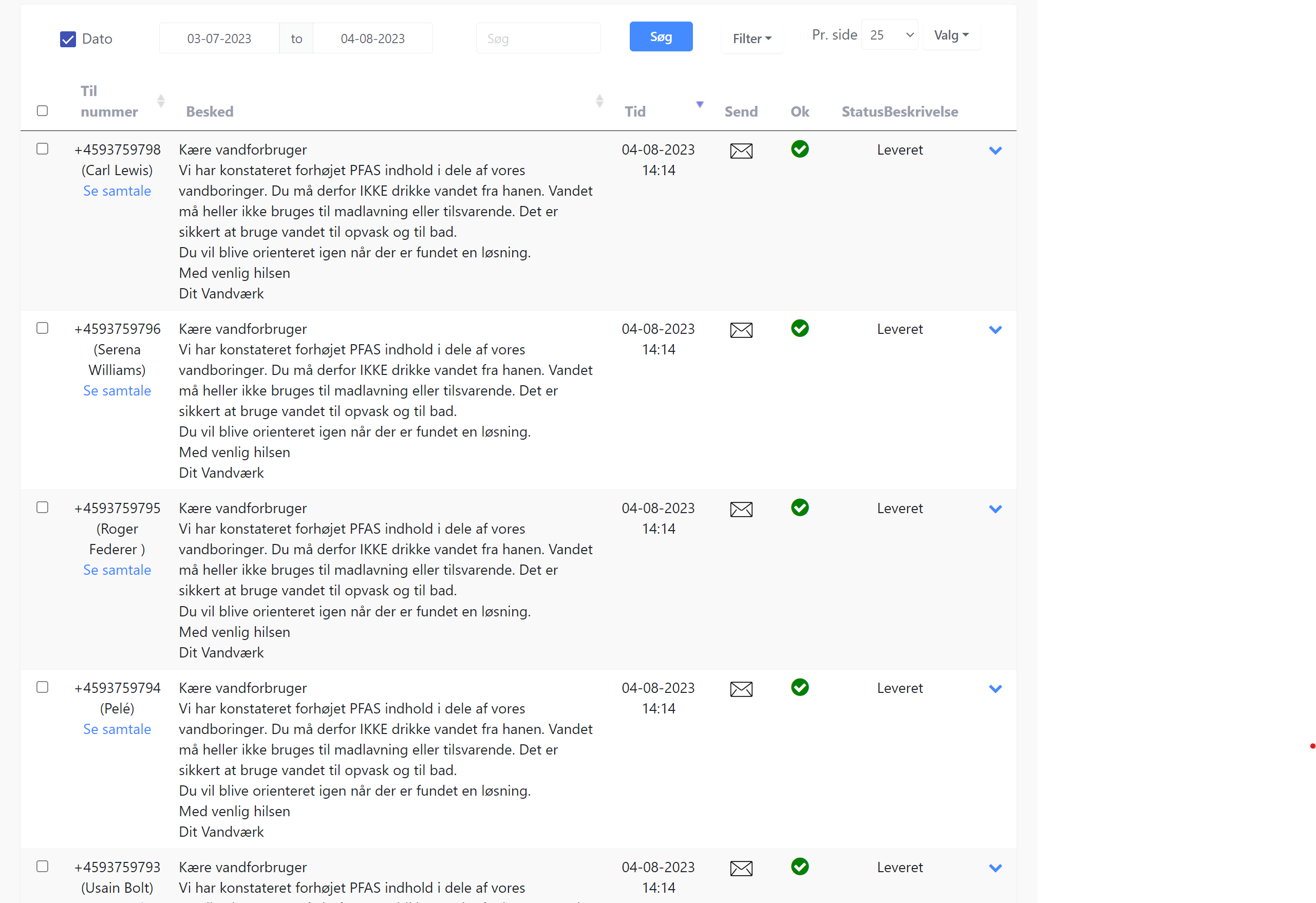
This concludes the review of the one-way SMS solution.
You will then see a screen like this:
Two-way SMS
With our two-way SMS solution for Emergency SMS, a number of extra features are added. The first steps of sending are identical to the ones you go through for one-way sending.
- Instead of selecting "Alarm" as the sender, select the phone number.
- You need to check the "Emergency SMS" box
For example, it could look like this:
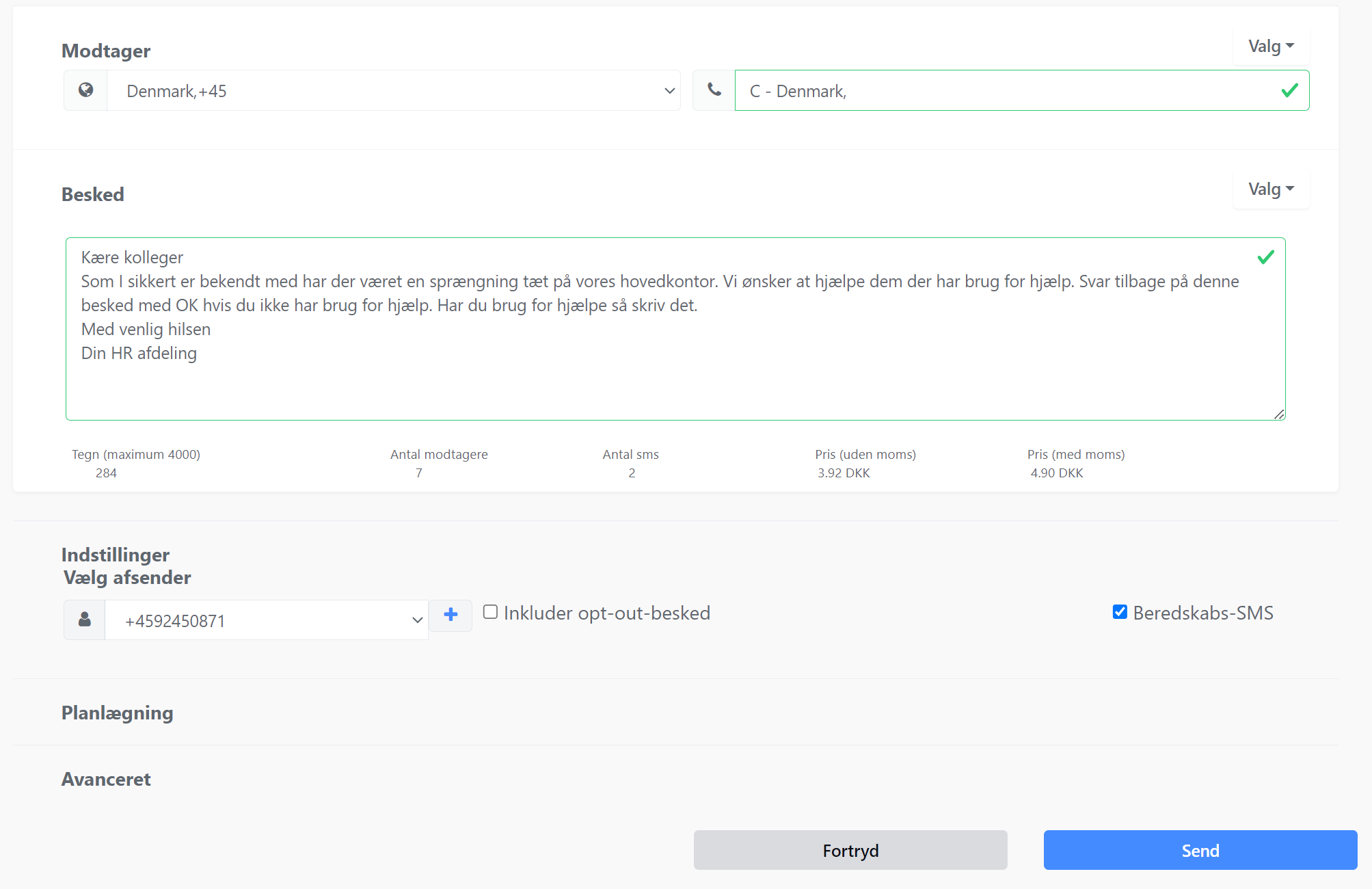
Now click Send and approve sending. The messages will now be sent.
You can now go to the menu item "Messages" and then to "Emergency SMS" as shown in the screenshot here.
You will then see a report that looks like this below:
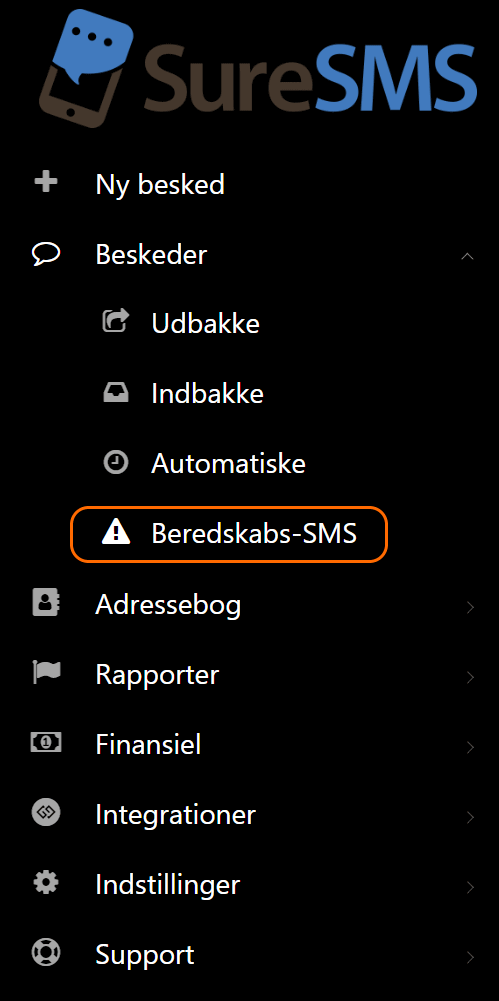
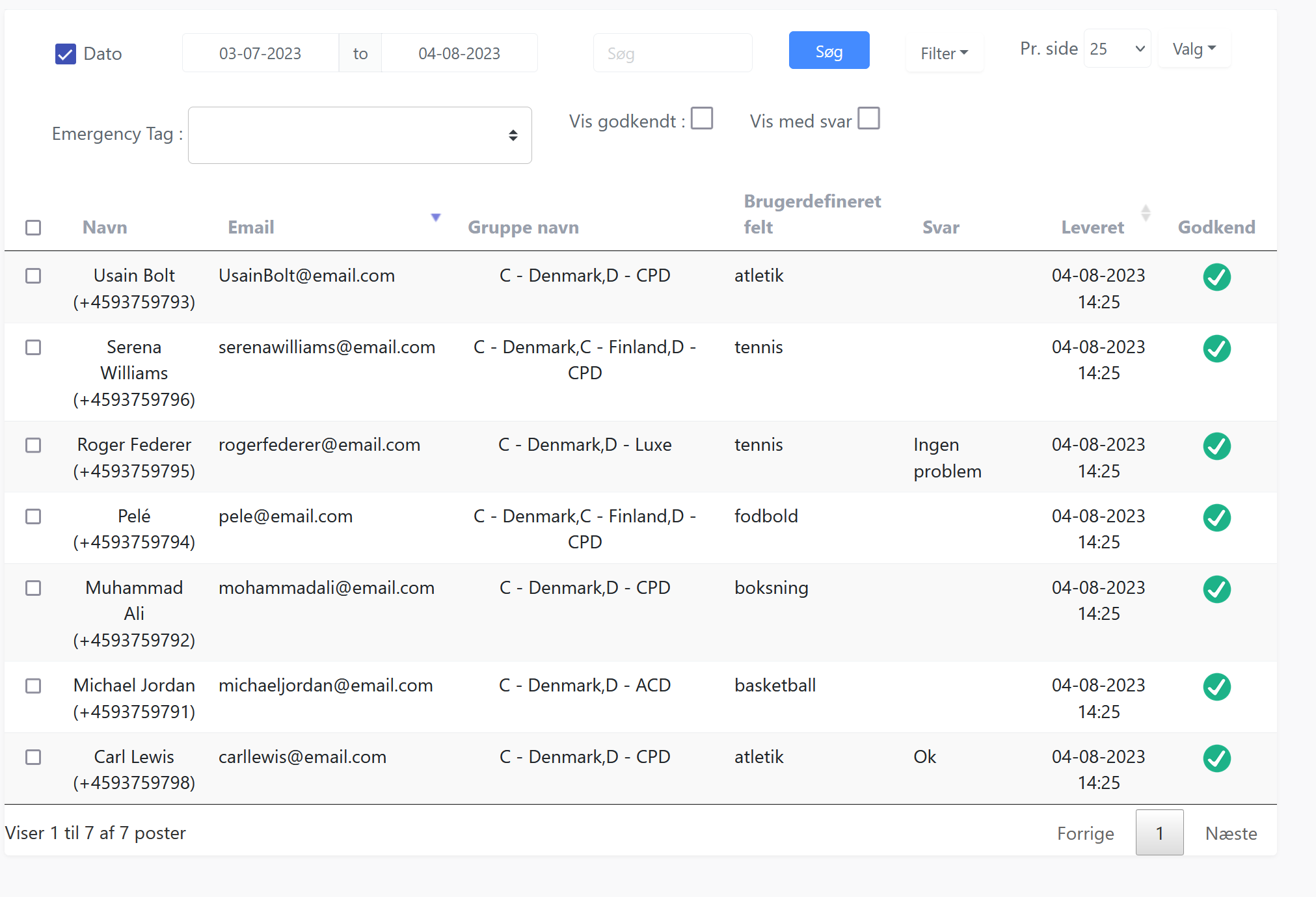
For each recipient, in the column you can see the name of the recipient, email address, which group the recipient was in. In addition, you can see a custom field. This is master data about each recipient. In addition, there is a column where you can see the reply from the recipient. By clicking on the green fly under the heading "Approve" you accept the response as ok and the recipient disappears from the list. In this way, you work your way through the list and eventually you end up with the people who need help.
You can also choose to ask - who has this competence - and then you only need to look at the answers and not approve the individual answers.
Thus, the Emergency SMS module can be used in emergency situations to inform recipients about serious situations and get responses back from recipients.
If you are interested in being contacted about this module, please fill out the form below.
