- Home
- /
- Features and functions
- /
- Send SMS from PC
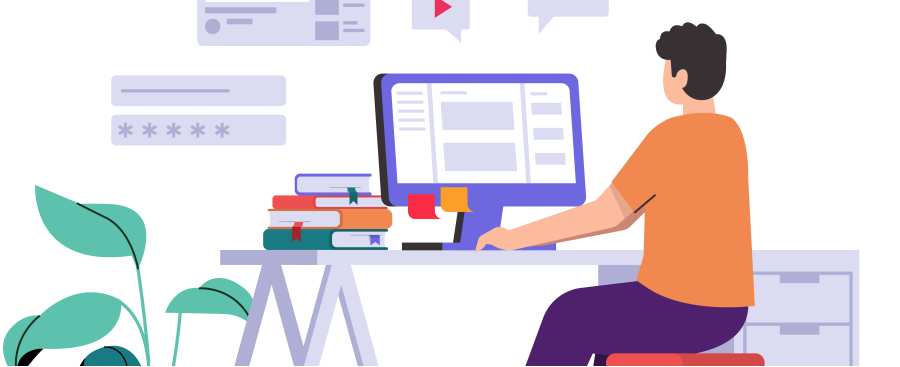
Send SMS from PC or Mac with our online SMS sender
It's much faster and easier to send SMS messages from your computer than from your phone. In addition, you have many more options when using a PC or Mac. For example, you can attach PDF files, create unlimited lists, send videos (that the recipient can actually see), send MobilePay links and much much more.
Are you a professional user with a need to send SMS messages to your customers, clients, employees or members of your organization? Then it's a good idea to send SMS online by using an online SMS sender.
Whether you use a PC or Mac or a tablet with Android, you can use our system to send SMS messages online. It works on all computers and tablets regardless of operating system. By logging in to our web app, you gain access to a system from which you can send SMS messages.
Send SMS messages
With access to our SMS sender, which you can order for free just to the right of this, you can send and receive SMS messages via your computer or tablet. You can either send an SMS message to a single person by entering the phone number or you can send to a list. You can import the list into the system from your CRM system, your membership system or just a spreadsheet you have lying around.
If you want to receive SMS messages online as well, you need to purchase a two-way SMS module. It costs DKK 99 per month, but then you can receive SMS both on our website and in your email inbox.
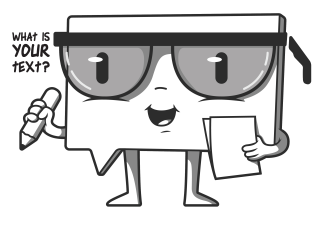
Send SMS from PC / Send SMS from Mac
The easiest way to send text messages online is to send them from your PC by logging in to our website. Type your message and press "Send". We will then send an SMS message to the recipient. It's quick and easy to send SMS online.
We support all major browsers, so you don't have to worry about whether our system works on your computer. Anyone can use our SMS sender.
Send an SMS via the web
There are other ways to send an SMS than via the browser. You can also send your messages using email. By using a solution called mail2sms you can send SMS messages online from your mail program. This applies regardless of which mail program and mail provider you have.
About SMS messages
An SMS has a maximum length of 160 characters (including spaces). If you write a longer message, the message will still be sent, but it will be charged as 2 or more SMS messages depending on the length
You can NOT send SMS messages to 3-, 4- or 5-digit numbers - so-called shortcodes from SureSMS.
From our website, you can easily take advantage of the many options: export contacts, create groups, schedule sends and create templates to make your communication faster, easier and more professional.
Read more here on the website under Features and Functions or follow the link at the bottom of the page to our YouTube channel to watch our instructional videos.
Free SMS?
Most mobile subscriptions include free SMS. Unfortunately, since we pay the telecom companies for every SMS sent, it is not possible for us to offer this. It costs 28 øre per SMS you send online.
Our WEB Interface is easy to use
You can log in to our website via the following link http://app.suresms.com or by clicking the login button in the top right corner of this page.
SureSMS Gateway is specifically designed for businesses and associations. We manually review all accounts before creation to ensure that all requests are serious. Therefore, there may be a short waiting time before you receive the email with login info from us and can start sending SMS.
Our solution is a so-called platform-independent solution. This means that it is suitable whether you use a PC or Mac, a tablet with Android or Windows. Our system works for you too.
We have solved the task of platform independence by using the languages used on the web and understood by all devices. For example, you can use our SMS solution via http or via SMTP (also called email).
Get a login right away!
To log in, a username and password are required. You can do this by creating a test account on this page.
There is no cost to get a username. Creating an account in our gateway is free and the subscription costs 0,- DKK.
We have a transparent pricing policy, so there are no hidden costs or subscriptions. Our customers pay a metered price, i.e. only for the SMSes they send. You can see our updated Pricing Here.
With the 50 free messages you receive when you create a test account, you have the opportunity to try out our SMS gateway without payment. You do NOT need to provide credit card details to open a test account.
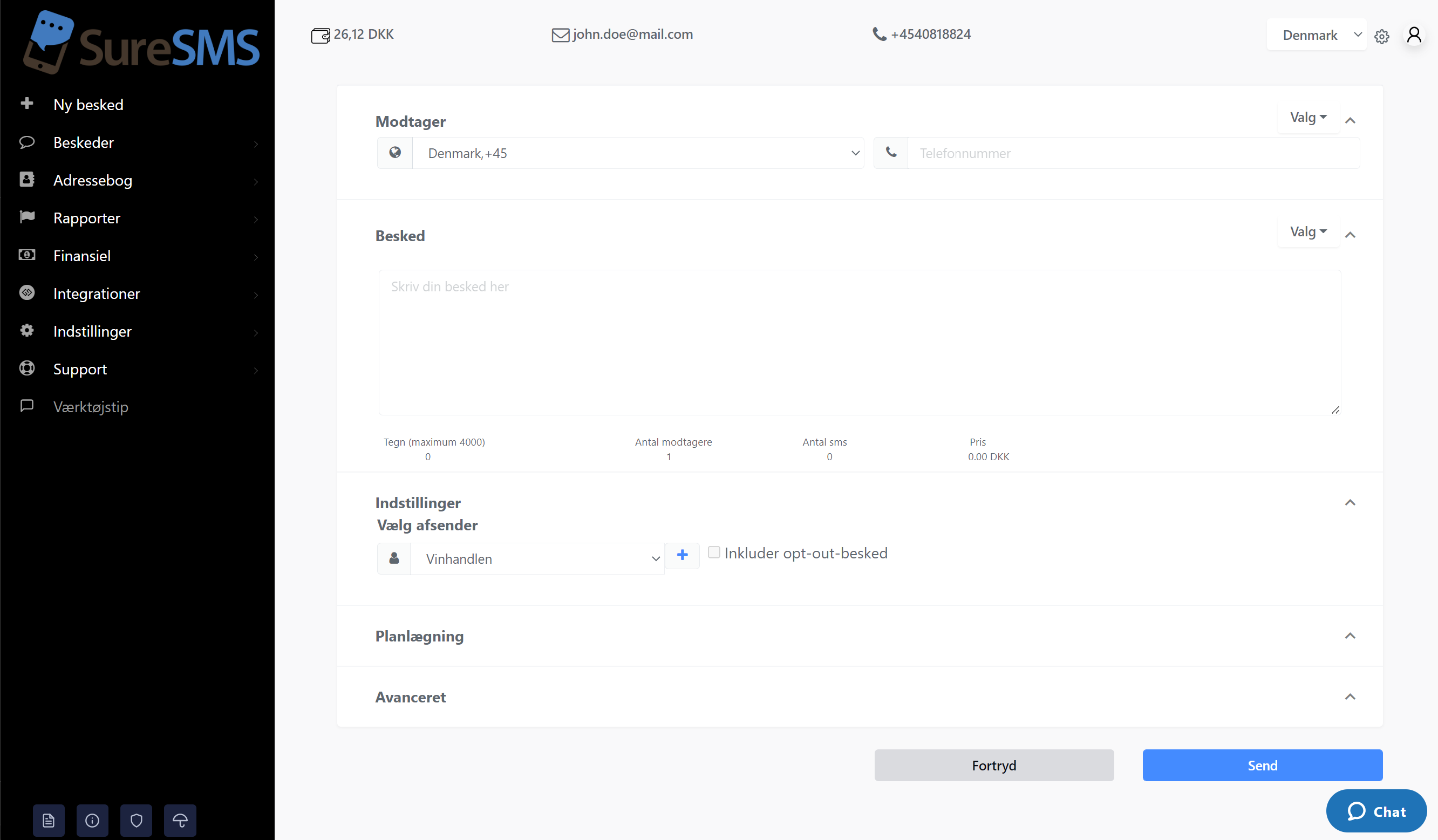
Easy to integrate API and many features
We love to develop and our customers use us in many different ways. We are proud of that.
Over the years, we have developed many features and functions for our customers. You will find many of them described in the menus on this website, but if you can't find what you're looking for, please contact us. We cover most things, and we're always happy to take on new challenges.
Are you a developer and want to know more about our API? Check out our developer pages or call us on tel: 50 322 322. You can also Send us a message here.

Here you can read some examples of how our customers are using our online SMS service today:
- One Danish trade union organization uses our online SMS service to send out newsletters to customers. It's obviously easier to send out long newsletters via a computer's larger keyboard, and it also allows you to attach links with relevant articles to the organization's members.
- A hunting association in Zealand has signed up for our Gateway. As the members of the association take turns organizing the hunts, they all have a login to the association's account, from which they send messages about upcoming hunts to the other members.
- A heating company uses our gateway to notify residents about disruptions in supply. For example, when the heat is turned off due to repairs in a given area, the phone numbers are pulled out of the heating company's system, pasted onto our website where they can simply send a message to all affected households.
