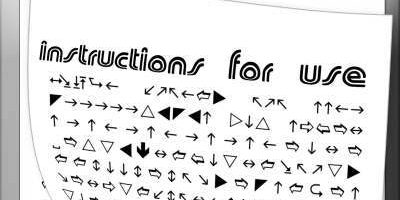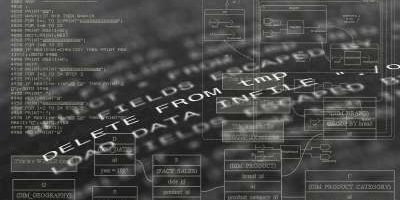- Home
- /
- Features and functions
- /
- Self-selected sender on your...
Self-selected sender of your message

When you send an SMS message from our SMS gateway, you can choose the sender. This means that you can decide who the sender is when the message lands on the recipient's phone. Of course, you can't choose SKAT, Nets or Police as the picture above shows. We must approve the sender, and if it is not related to your company or association, we will not approve the sender.

Alphanumeric or numeric sender
The first thing you need to decide is whether you want to use either an alphanumeric or a numeric sender.
An alphanumeric sender is a combination of letters. For example, you can choose the sender "Club" or "FashionShop". If you choose an alphanumeric sender, the recipient will not be able to reply to the message. Therefore, you must include a number in the message if you want the recipient to be able to get in touch with you.
Another option is to choose a numeric sender.
A numeric sender is simply a phone number. You can choose your own phone number or, for example, the company phone number as the sender. When the recipient of the message replies to the message, the reply will automatically end up on the phone containing the SIM card with the selected number.
Only legal senders
We manually approve all senders before they are released. This means that you cannot get senders like PostNord, Nets or POLITI. We do this to increase security in general and trust in SMS specifically.
Pros and cons
There are pros and cons to both solutions. With an alphanumeric sender, your brand is stronger and the message is more personalized. An alphanumeric sender does NOT include the number the message is sent from. This means that in the SMS message you need to write how the recipient can reach you if you want a response.
With a numeric sender, replying back is quick and easy. The easy workflow makes it more accessible for the recipient to send the reply, thus avoiding the possibility that a user has sent you a reply that you do NOT receive.
A few limitations
If you choose the alphanumeric sender, you should know that you can choose a maximum sender of 11 characters. This is a limitation in the SMS protocol, which means that it applies to everyone who sends SMS messages. It's not something we can change in SureSMS.
If you choose an alphanumeric sender, we at Sure SMS will change the sender. We do this for security reasons, to ensure that you don't pretend to be someone other than who you are. This is a security measure we put in place after SMS gateways of colleagues in the industry have been misused to send messages with fake senders.
You can order as many different alphanumeric senders as you want. There is no extra cost, we just enter them into the system for you.
Read more about the many other free features of our gateway. Go back to the Features and Functions menu.
Do you want to create an account immediately?
We are ready and waiting to welcome you as a SureSMS customer!
Order a 2-way solution!
Already have an account? Order a 2-way solution and get the extra options that your own solution provides.
Here you can read some examples of how our customers today use the feature: "Self-selected sender on SMS"
- Several of our companies that represent multiple brands have one administration that controls communication. When they send SMS messages to users, they have created multiple senders and then simply select the Brand they are writing from in the sender field. Multiple brands but one company and management.
- Several of our associations have different board members who send SMS messages from our website. In the sender field, they can easily select "Treasurer", "President" or "Board", depending on who the message is from. But the whole group has a complete overview of the association's messages.
- One of our salons chooses its mobile number or the name of the salon as the sender, depending on whether messages or campaigns are sent out to customers. For campaigns, the name is important; for availability or other inquiries, customers need to be able to reply back.
Visit our Manual website
To help our customers, we have gathered all instructions and descriptions on suresms.com/docs. Here you can see how our gateway works and get simple user-friendly instructions for the many features.
developer.suresms.com
SureSMS is made by developers for developers!
At developer.suresms.com we have gathered documentation and code samples to make it easy to integrate our gateway into your system.
Watch our instructional videos!
Are you getting started with a new feature? Or do you just need to know a little more about how our gateway works? On Youtube we have collected our instructional videos. Ready to go!