- Home
- /
- Documentation
- /
- Economy
- /
- Online payment
Online payment
Read here how to complete an online payment.
If you want to deposit money into your account, you must:
- Click on the menu item Financial/Financial
- Click on the menu item Make payment online
- In Amount, enter how much money you want to deposit (you must enter a minimum of 10DKK and a maximum of 5,000 DKK)
- Then click on Accept amount
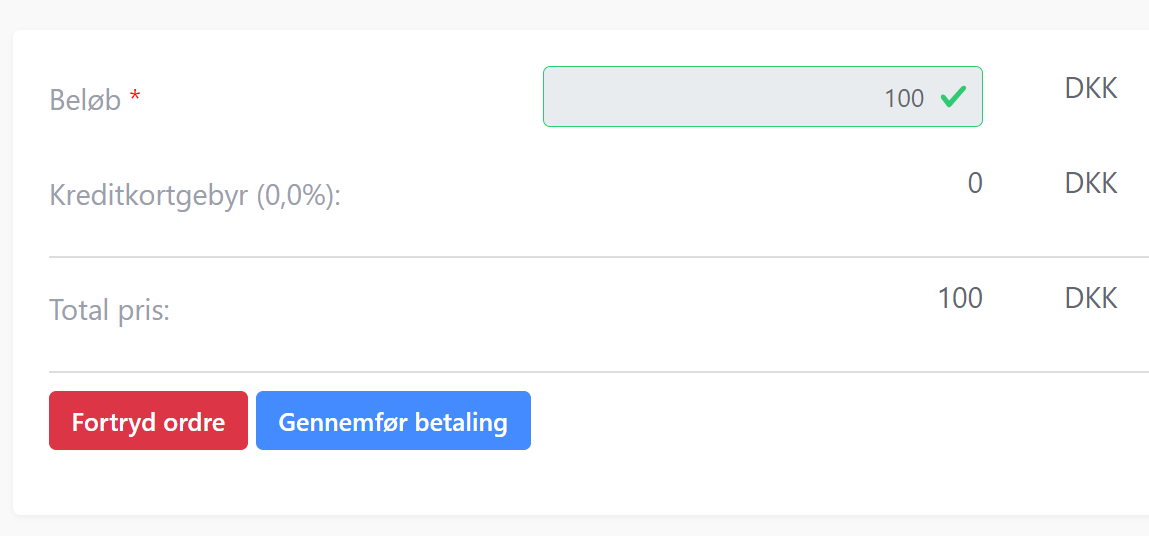
5. Now click on Complete payment
6. The window below will appear. Select the payment method you want.

7. Complete the payment flow on epay with the desired payment method.

